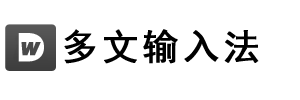| int customPYFuzzy(const unsigned short * fuzzyFirst[], const unsigned short * fuzzySecond[], int count); |
|
加入count个自定义的模糊音。目前只支持声母。 注意:必须在Init前调用才能生效。 |
|
参数:
返回:
|
|
// 如需要设置 j <=> zh: // 第一步:添加1个自定义模糊音 // 第二步:启用模糊音 setPYFuzzy(DWIME_FUZZY_C_CH | // PS: 如果添加了多个自定义模糊音, // 就按顺序使用:DWIME_FUZZY_CUSTOM1、DWIME_FUZZY_CUSTOM3、DWIME_FUZZY_CUSTOM3....最多能设置5个。 |
多文输入法SDK
- 1. DWIMECore
- 1.1 SDK使用流程图
- 1.2 getEngineVersion
- 1.3. 数据加载
- 1.4. 键盘模块
- 1.4.1 init
- 1.4.2 deinit
- 1.4.3 reset
- 1.4.4 setPYFuzzy
- 1.4.5 setOption
- 1.4.6 customPYFuzzy
- 1.4.7 setCorrect
- 1.4.8 addCorrect
- 1.4.9. 输入
- 1.4.9.1 processKey
- 1.4.9.2 processKeys
- 1.4.9.3 associateKey
- 1.4.9.4 setCandSelect
- 1.4.9.5 setSyllableSelect
- 1.4.10. 输出
- 1.4.10.1 getCandCount
- 1.4.10.2 getSyllableCount
- 1.4.10.3 getInputString
- 1.4.10.4 getCompString
- 1.4.10.5 getCompCorrectCount
- 1.4.10.6 getCompCorrectInfo
- 1.4.10.7 getFormatPinyin
- 1.4.10.8 getCandString
- 1.4.10.9 getSyllableString
- 1.4.10.10 getSyllableSelectedInfo
- 1.4.10.11 getCommitString
- 1.4.10.12 getCandCode
- 1.4.10.13 getCandAttr
- 1.4.11. 查询
- 1.4.11.1 getLanguage
- 1.4.11.2 getInputMode
- 1.4.11.3 getKBType
- 1.4.11.4 isCanCommit
- 1.4.11.5 isAssociateMode
- 1.5. 手写模块
- 1.5.1 hwInit
- 1.5.2 hwDeinit
- 1.5.3 hwReset
- 1.5.4 hwSetOption
- 1.5.5 hwRecognize
- 1.5.6 功能设置项定义
- 1.5.7 手写识别模式定义
- 1.6. 记忆模块
- 1.6.1 userDBCopy
- 1.6.2 userDBFree
- 1.6.3 userDBGetPhr
- 1.6.4 userDBGetCode
- 1.6.5 userDBGetCount
- 1.6.6 userDBDelPhr
- 1.6.7 userDBDelPhr2
- 1.6.8 userDBIsNewPhr
- 1.6.9 userDBItemExisted
- 1.6.10 userDBAdd
- 1.6.11 userDBAdd2
- 1.6.12 userDBGetAttr
- 1.6.13 userDBImportContacts
- 1.7. 授权模块
- 1.7.1 appBinding (C/C++)
- 1.7.2 appBinding (Android)
- 1.7.3 appBinding (iOS)
- 1.7.4 getLicense
- 1.8. 宏定义
- 1.9. 具体问题与例子
- 1.9.1 关于appBinding的注意事项
- 1.9.2 什么是细胞词库?
- 1.9.3 如何使用细胞词库功能?
- 1.9.4 如何开启表情跟随功能?
- 1.9.5 如何关闭/开启纠错功能?
- 1.9.6 如何实现流行热词更新?
- 1.9.7 如何使用标点跟随功能?
- 1.9.8 如何使用云拼音功能?
- 1.9.9 如何使用模糊音功能?
- 1.9.10 联想功能开关?
- 1.9.11 开启/关闭中英混合功能
- 1.9.12 五笔模式开启拼音功能
- 1.9.13 五笔模式打开编码提示
- 1.9.14 手写识别各种模式切换
- 1.9.15 如何实现记忆数据云端备份?
customPYFuzzy
- 4098
- 文子
- 2022-02-16 12:06:55